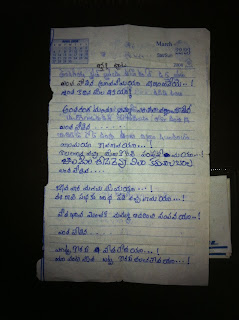Monday, April 29, 2013
Tuesday, March 19, 2013
Read and Write Primary Document in IBM B2B Sterling Integrator using MESA
Read
and Write Primary Document while implementing a
Custom Service in
IBM B2B Sterling Integrator using MESA Studio
. public WorkFlowContext processData(WorkFlowContext wfc)
throws WorkFlowException {
Document outputDocument;
String codeListOutputXML = null;
OutputStream outputStream;
BufferedOutputStream bos;
String svcName = wfc.getServiceName();
XLogger log = new XLogger("SI_Auto_DeployImpl", svcName);
wfc.harnessRegister();
wfc.setBasicStatus(WorkFlowContext.SUCCESS);
try {
CodeListDeployer codeListDeployer = new CodeListDeployer();
// Read the input from PrimaryDocument
Document srcDoc = wfc.getPrimaryDocument();
codeListOutputXML = codeListDeployer.readCodeListExcel(srcDoc.getInputStream());
//Write output to new PrimaryDocument
outputDocument = wfc.newDocument();
outputStream = outputDocument.getOutputStream();
bos = new BufferedOutputStream(outputStream);
bos.write(codeListOutputXML.getBytes());
wfc.setAdvancedStatus("CodeList Created Successfully!!");
bos.close();
wfc.putPrimaryDocument(outputDocument);
} catch (Exception e) {
handleError(log, wfc, SI_Auto_DeployMessages.Global_Exception,
new Object[] { SI_Auto_DeployImpl.class.getName() }, e);
} finally {
wfc.unregisterThread();
}
return wfc;
}
Sunday, March 17, 2013
Oracle Documentation Links
Few good oracle documentation links we can learn pretty much oracle by self,
Oracle® Server Concepts
http://docs.oracle.com/cd/E11882_01/server.112/e25789/toc.htm
Oracle® 2-Day Developers Guide
http://docs.oracle.com/cd/E11882_01/appdev.112/e10766/toc.htm
Oracle® Database 2 Day DBA
http://docs.oracle.com/cd/E11882_01/server.112/e10897/toc.htm
Oracle® Database 2 Day + Performance Tuning Guide
http://docs.oracle.com/cd/E11882_01/server.112/e10822/toc.htm
Oracle® Server Concepts
http://docs.oracle.com/cd/E11882_01/server.112/e25789/toc.htm
Oracle® 2-Day Developers Guide
http://docs.oracle.com/cd/E11882_01/appdev.112/e10766/toc.htm
Oracle® Database 2 Day DBA
http://docs.oracle.com/cd/E11882_01/server.112/e10897/toc.htm
Oracle® Database 2 Day + Performance Tuning Guide
http://docs.oracle.com/cd/E11882_01/server.112/e10822/toc.htm
Friday, March 15, 2013
File Compress Service in IBM B2B Sterling Integrator
<operation name="Compress"><participant name="CompressionService"/>
<output message="outputMessage">
<assign to="." from="*"/>
<assign to="compression_action">Compress</assign>
<assign to="compressed_filename" from="concat('FileName__','.gz')"/>
<assign to="compression_level">1</assign> <!-- 1 Cost Less CPU cycles -->
<assign to="file_name">string(OriginalFileName)</assign>
<assign to="doc_to_compress">primary_doc</assign>
</output>
<input message="inputMessage">
<assign to="." from="*"/>
</input>
</operation>
Thursday, March 14, 2013
Tuesday, March 5, 2013
Saturday, March 2, 2013
Thursday, February 28, 2013
IBM B2B Sterling Integrator (SI) and Sterling File Gateway Installation Procedure
1. Install and Configure Sterling Integrator DB. Follow the below link to create and configure database,
http://sirishg.blogspot.com/2012/12/sterling-integrator-oracle-user-and.html
2. Update License Set.
Need to update the License Set because while installing SI it will take the out of box license file which needs to be overriden after post installation. Below command will update the Sterling Integrator license,
InstallDirectory/bin$ AddLicenseSet.sh
3. Start SI and go to Operations --> System --> Licenses and do List All and check all carefully that we have got license for all
required SI components for instance File Gateway Core
Note: Check under InstallDirectory/properties/licensefiles for SI and SFG License.
4. Shutdown Sterling Integrator and proceed for Sterling File Gateway Installation
InstallDirectory/bin$ InstallService.sh
Note: We will find SFG under InstallDirectory/packages/filegateway_XXX.jar
5. After installation start SI we will be automatically pointed to filegateway URL.
Note: Only important factor here is before we trigger SFG installation we need to make sure we have valid licese for SFG, Otherwise your installation will be semi completed.
http://sirishg.blogspot.com/2012/12/sterling-integrator-oracle-user-and.html
2. Update License Set.
Need to update the License Set because while installing SI it will take the out of box license file which needs to be overriden after post installation. Below command will update the Sterling Integrator license,
InstallDirectory/bin$ AddLicenseSet.sh
3. Start SI and go to Operations --> System --> Licenses and do List All and check all carefully that we have got license for all
required SI components for instance File Gateway Core
Note: Check under InstallDirectory/properties/licensefiles for SI and SFG License.
4. Shutdown Sterling Integrator and proceed for Sterling File Gateway Installation
InstallDirectory/bin$ InstallService.sh
Note: We will find SFG under InstallDirectory/packages/filegateway_XXX.jar
5. After installation start SI we will be automatically pointed to filegateway URL.
Note: Only important factor here is before we trigger SFG installation we need to make sure we have valid licese for SFG, Otherwise your installation will be semi completed.
Wednesday, February 27, 2013
Uninstall IBM Sterling File Gateway (SFG) from IBM B2B Sterling Integrator (SI) Installation
Below process explains how to remove IBM Sterling File Gateway (SFG) from IBM B2B Sterling Integrator(SI) Installations. Please do not consider this as an official procedure, This is a just a WORK AROUND to remove SFG from SI.
1. Shutdown all Sterling Integrator nodes and perform below tasks on all nodes.
2. Go to installFolder/container/Applications - Remove filegateway exploded folder and filegateway.war.
3. Go to installFolder/noapp/deploy - Remove filegateway exploded folder and filegateway.war.
4. Go to installFolder/jar/ - Remove filegateway folder.
5. Go to installFolder/properties/dynamicclasspath.cfg.in - Remove entries for FileGateway-ui.jar and filegateway.jar.
6. Run setupfiles.cmd/sh
7. Run deployer.cmd/sh
8. Bring up Sterling Integrator.
1. Shutdown all Sterling Integrator nodes and perform below tasks on all nodes.
2. Go to installFolder/container/Applications - Remove filegateway exploded folder and filegateway.war.
3. Go to installFolder/noapp/deploy - Remove filegateway exploded folder and filegateway.war.
4. Go to installFolder/jar/ - Remove filegateway folder.
5. Go to installFolder/properties/dynamicclasspath.cfg.in - Remove entries for FileGateway-ui.jar and filegateway.jar.
6. Run setupfiles.cmd/sh
7. Run deployer.cmd/sh
8. Bring up Sterling Integrator.
Note: Please note that above process will not clean database and it will leave few database tables related to SFG but they don't harm any of the SI processes.
Monday, February 25, 2013
Saturday, February 23, 2013
Oracle 11g R2 32 bit Installation on Ubuntu 12.10 32 Bit
Finally oracle up and running on on my Ubuntu 12.10
VM. Followed the below posts,
http://www.makina-corpus.org/blog/howto-install-oracle-11g-ubuntu-linux-1204-precise-pangolin-64bits
http://www.makina-corpus.org/blog/howto-install-oracle-11g-ubuntu-linux-1204-precise-pangolin-64bits
http://install-climber.blogspot.com/2012/10/GettingStartedInstallOracle11gR2DatabaseFedora17Lxde.html
Wednesday, February 20, 2013
Subscribe to:
Posts (Atom)